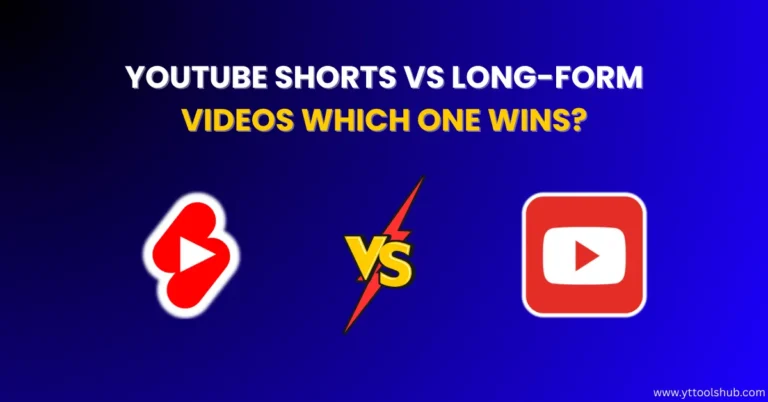How to Check YouTube Monetization Status in 2025 (Step-by-Step Guide)
YouTube monetization is a hot topic for creators who want to earn money from their content. If you’re wondering whether a YouTube channel is monetized or if your own channel qualifies for monetization, you’ve come to the right place. In this guide, we’ll show you how to check a YouTube channel’s monetization status in 2025 and what you need to do to become eligible.
What Is YouTube Monetization?
YouTube monetization allows creators to earn money from their videos through ads, channel memberships, Super Chats, and more. To enable monetization, a channel must meet YouTube’s Partner Program (YPP) requirements.

YouTube Monetization Requirements in 2025
To be eligible for YouTube monetization, a channel must meet these criteria:
✅ 1,000 subscribers OR 500 subscribers + 3 public videos + 3,000 watch hours in the past year
✅ 4,000 watch hours in the past 12 months OR 10 million public Shorts views in the past 90 days
✅ AdSense account linked
✅ No active Community Guidelines strikes
✅ Enabled 2-step verification
✅ Follow YouTube’s monetization policies
How to Check If a YouTube Channel Is Monetized
There are three main ways to check if a YouTube channel is monetized:
1. Check Manually on YouTube
Follow these steps:
- Go to the YouTube channel you want to check.
- Click on any recent video.
- If you see ads playing before or during the video, the channel is monetized.
- Look for “Join” and “Super Chat” options under live streams – these are available only for monetized channels.
2. Use the YouTube Monetization Checker Tool
Manually checking can be time-consuming, so a YouTube Monetization Checker Tool makes it easier. Our free tool quickly checks if a channel is monetized by analyzing its data.
🔹 Steps to Use the YouTube Monetization Checker Tool:
- Go to the YouTube Monetization Checker.
- Enter the YouTube channel URL.
- Click “Check Monetization.”
- Instantly see whether the channel is monetized or not.
3. Check Through YouTube Studio (For Your Own Channel)
If you own the channel, you can check monetization status directly in YouTube Studio:
- Sign in to YouTube Studio.
- Click “Monetization” in the left menu.
- You’ll see if your channel is monetized and what steps are needed if it isn’t.
Why Checking YouTube Monetization Status Is Important?
✅ For Creators: Helps track eligibility and earnings potential.
✅ For Brands & Marketers: Verifies if a channel is ad-friendly before collaborations.
✅ For Researchers & Viewers: Identifies monetized content for analysis.
How to Apply for YouTube Monetization in 2025
If your channel meets the eligibility criteria, follow these steps to apply:
1️⃣ Go to YouTube Studio → Click on Monetization.
2️⃣ Review & Accept Terms → Agree to the YouTube Partner Program policies.
3️⃣ Link an AdSense Account → Create or connect an existing Google AdSense account.
4️⃣ Wait for Approval → YouTube reviews your channel (takes days to weeks).
5️⃣ Enable Ads & Monetization Features → Once approved, turn on ads, Super Chats, and other revenue streams.
FAQs on YouTube Monetization (2025 Update)
1. How long does YouTube monetization approval take?
It can take 7–30 days for YouTube to review and approve your monetization application.
2. What happens if my monetization is rejected?
You’ll get a reason for rejection and can reapply after 30 days after fixing the issues.
3. Can I check if someone else’s channel is monetized?
Yes! Use our YouTube Monetization Checker Tool to find out instantly.
4. Can YouTube demonetize my channel?
Yes, YouTube can remove monetization if you violate policies or become inactive.
Final Thoughts
Checking a YouTube channel’s monetization status in 2025 is easier than ever. Whether you use manual methods, YouTube Studio, or our Monetization Checker Tool, knowing a channel’s monetization status can help creators, marketers, and viewers make informed decisions.
🚀 Ready to check monetization? Try our free YouTube Monetization Checker now!